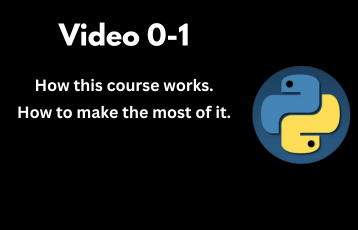
How this course works. How to make the most of it.
Click On Below Button For Learning New Topic.
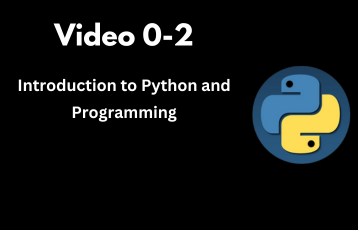
Introduction to Python and Programming.
Click On Below Button For Learning New Topic.
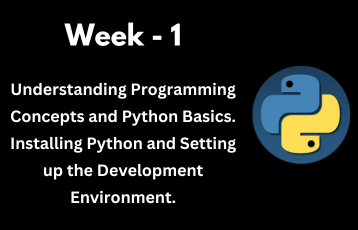
Assignment 1
- Using two integers designated as vNum1 and vNum2, calculate their sum using the + operator, and then print the resulting sum without user input.
- Using two integers designated as vNum1 and vNum2, calculate their sum using the + operator, and then print the resulting sum with user input. Users should be able to provide two numbers that they want to add.
- Reflection: Write a 2–3-page document reflecting on the video tutorial, describing:
- What were the key steps involved in creating pentagons, triangles, and hexagons using the Turtle module?
- Discuss the significance of using a graphics module like Turtle in Python for educational purposes, particularly in teaching concepts such as geometry and programming logic simultaneously.
- What are some of the fundamental Turtle module commands or functions demonstrated in the video, and how did they contribute to the creation of geometric shapes?
- In your own words, describe the role of the Turtle module in Python and its relevance in the context of computer graphics and educational programming.
- Reflect on any challenges or difficulties you encountered while following the video tutorial and how you overcame them, if applicable.
- How does experimenting with parameters such as angles, side lengths, and colours in the Turtle module enhance your understanding of geometric concepts and programming principles?
These questions are designed to encourage critical thinking, reinforce understanding of programming concepts, and promote active engagement with the Turtle module and geometric shapes in Python.
Your reflection should be approximately 500 words in length. Be sure to provide specific examples from the video and your own experiences to support your points. Aim to be clear and concise in your writing.
Note : Please read the following article carefully and try to understand the concepts. Read Article
Submission Guidelines: Students should create a single Python script (.py file) containing the code for all tasks. The code should be well-commented. Optionally (not mandatory), you can follow the PEP 8 style guidelines. Submissions should be uploaded to the Google Classroom assignment when requested. Please search online to find out what the PEP 8 style guidelines are.
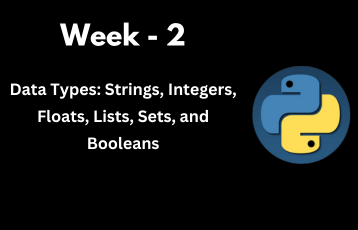
Assignment 2
Objective : This assignment aims to familiarize students with basic Python syntax and variables. The concept of variables will be discussed in detail in Week 3. It is recommended that you watch the Week 3 video before completing the following assignments.
- Write a Python script that takes the user's name as input and prints a personalized greeting.
- Calculate the area of a rectangle with a user-specified length and width. Print the result.
- Reflection : Write a 2–3-page document reflecting on the video tutorial. Describe different data types mentioned in the video and provide some examples.
Submission Guidelines : Students should create a single Python script (.py file) containing the code for all tasks. The code should be well-commented. Optionally (not mandatory), you can follow the PEP 8 style guidelines. Submissions should be uploaded to the Google Classroom assignment when requested. Please search online to find out what the PEP 8 style guidelines are.

Variables In Python.
Click On Below Button For Learning New Topic.
Assignment - 3
Objective : This assignment aims to familiarize students with basic concepts of variables and their appropriate use.
- Write a Python script that uses several valid variable names to store strings, integers, floats, lists, and dictionaries. Please refer to the video in week 2. Submit a single .py file for this assignment via Google Classroom when instructed.
- Create another Python program that uses the type() function to describe the type of the variables. Please use all commonly used data types described in the video from week 2. Print the results.
Assignment 3.2 - Student Grade Calculator :
- Develop a Python program that calculates the average grade of students based on their scores in multiple subjects.
Requirements : This assignment aims to familiarize students with basic concepts of variables and their appropriate use.
- Define variables for the number of subjects and the total scores.
- Ask the user to input the number of subjects
- Use a loop to input scores for each subject and calculate the total score.
- Calculate the average grade (total score divided by the number of subjects).
- Display the average grade along with a grading scale (e.g., A for 90-100, B for 80-89, etc.).

Challenge : Implement validation to ensure that the input scores are within a
valid range (e.g., 0-100 for grades).
These assignments will require students to utilize variables effectively, handle user
input, perform calculations, and apply conditional logic as needed. They provide
practical exercises that can enhance students' understanding of variables and
programming concepts in Python.
Submission Guidelines : Students should create a single Python script (.py file)
containing the
code for all tasks. The code should be well-commented. Optionally (not mandatory), you can
follow the PEP 8 style guidelines. Submissions should be uploaded to the Google Classroom
assignment when requested. Please search online to find out what the PEP 8 style guidelines
are.
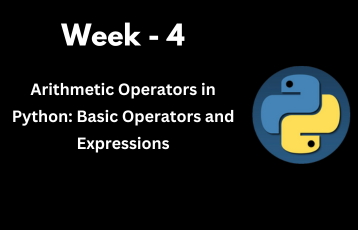
Arithmetic Operators in Python.
Click On Below Button For Learning New Topic.
Assignment - 4
-
Write a Python script that takes input from users and prints a times table. Please refer to the video above if you need help. Submit a single .py file for this assignment via Google Classroom when instructed.
-
Reflection: Write a 2-page document reflecting on the video tutorial, describing what arithmetic operators are in Python. Why did we use the int() function in the video? How many different arithmetic operators were used in the video?
-
An Alt code was used in the video. What is the code, and what does it do? Provide some other examples of Alt codes of your choice that can be used for mathematical operations.
-
Type the following in your IDE : to see what you get as a result and explain your findings in a single-page document. Please submit the document to Google Classroom when requested.

Submission Guidelines : Students should create a single Python script (.py file) containing the code for all tasks. The code should be well-commented. Optionally (not mandatory), you can follow the PEP 8 style guidelines. Submissions should be uploaded to the Google Classroom assignment when requested. Please search online to find out what the PEP 8 style guidelines are.
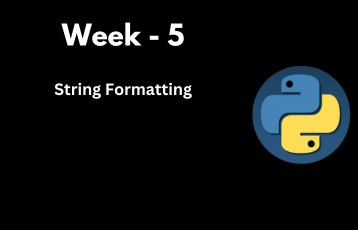
Assignment - 5
-
Reflection: Write a single-page document describing which string formatting method has been used in the video.
-
Describe the purpose of
{vnum:.5f}and what it does. Explain your answer in a single-page document. Please submit the document to Google Classroom when requested.
Note : Read the following article to understand what string formatting is. Questions will be asked from this document during the final exam. Read Article
Submission Guidelines : Students should create a single Python script (.py file) containing the code for all tasks. The code should be well-commented. Optionally (not mandatory), you can follow the PEP 8 style guidelines. Submissions should be uploaded to the Google Classroom assignment when requested. Please search online to find out what the PEP 8 style guidelines are.

Inplace Arithmetic Operators.
Click On Below Button For Learning New Topic.
Assignment - 6
-
Reflection : Write a single-page document describing inplace arithmetic operators and their purpose.
-
Identify another important concept used in the video.
-
Write a Python script to create a times table as shown in the video using a while loop. Submit a single .py file to Google Classroom when requested.
Note : Read the document below and make sure you understand it thoroughly. Read Article
Submission Guidelines : Students should create a single Python script (.py file) containing the code for all tasks. The code should be well-commented. Optionally (not mandatory), you can follow the PEP 8 style guidelines. Submissions should be uploaded to the Google Classroom assignment when requested. Please search online to find out what the PEP 8 style guidelines are.

Assignment - 7
-
Reflection : Write a single-page document defining and describing list comprehension and discussing the benefits of using list comprehension.
-
Create a simple program that uses list comprehension. You can use examples from the video or come up with your own program.
Note : Read the following article to understand what a list comprehension is. Questions will be asked from this document during the final exam. Read Article
Submission Guidelines : Students should create a single Python script (.py file) containing the code for all tasks. The code should be well-commented. Optionally (not mandatory), you can follow the PEP 8 style guidelines. Submissions should be uploaded to the Google Classroom assignment when requested. Please search online to find out what the PEP 8 style guidelines are.
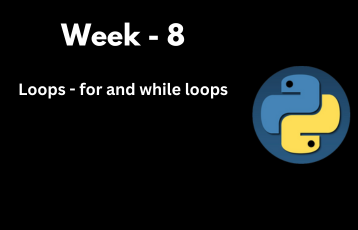
Loops - for and while loops.
Click On Below Button For Learning New Topic.
Assignment - 8
-
Reflection : Write a single-page document defining and describing loops in Python and explaining why they are super useful in programming.
-
Recreate the two projects described in the following video : Watch Video
Note : Read the following document to understand loops in Python, including for and while loops. Questions will be asked from this document during the final exam. Read Article
Submission Guidelines : Students should create a single Python script (.py file) containing the code for all tasks. The code should be well-commented. Optionally (not mandatory), you can follow the PEP 8 style guidelines. Submissions should be uploaded to the Google Classroom assignment when requested. Please search online to find out what the PEP 8 style guidelines are.
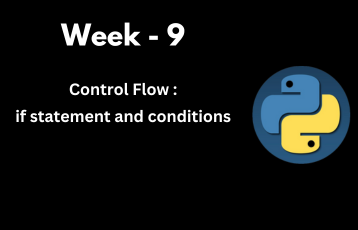
Control Flow : if statement and conditions.
Click On Below Button For Learning New Topic.
Assignment - 9
-
Reflection : Write a single-page document describing your understanding of control flow and how it is used in programming for decision-making.
-
Create two projects of your choice that use control flow by using if, elif, and else statements.
Note : Read the following article to understand what control flow and if statements mean. Questions will be asked from this document during the final exam. It is important to know the definition of Control Flow in Python by heart. Read Article
Submission Guidelines : Students should create a single Python script (.py file) containing the code for all tasks. The code should be well-commented. Optionally (not mandatory), you can follow the PEP 8 style guidelines. Submissions should be uploaded to the Google Classroom assignment when requested. Please search online to find out what the PEP 8 style guidelines are.

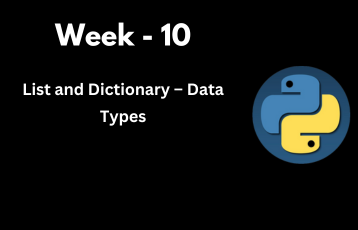
List and Dictionary – Data Types.
Click On Below Button For Learning New Topic.
Assignment - 10
-
Create a Python list that has numbers from 1 to 10 in random order. In the program, write three print statements showing index positions of three different numbers from the list that you created. Submit a single .py file to Google Classroom when requested.
-
Recreate the solution to a challenge from leetcode.com using different variable names. Submit the .py file to Google Classroom when requested.
-
Write a 1-2 page document discussing leetcode.com and how it can be used to improve skills in Python and prepare for job opportunities in international markets, enabling earning in foreign currencies. Submit the document to Google Classroom when requested.
-
Create two projects of your choice from leetcode.com and submit the .py files to Google Classroom when requested.
Submission Guidelines : Students should create a single Python script (.py file) containing the code for all tasks. The code should be well-commented. Optionally (not mandatory), you can follow the PEP 8 style guidelines. Submissions should be uploaded to the Google Classroom assignment when requested. Please search online to find out what the PEP 8 style guidelines are.
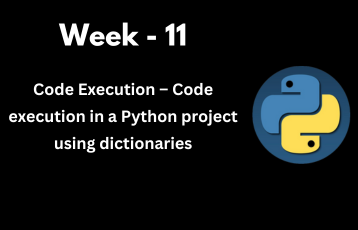
Code execution project using dictionaries.
Click On Below Button For Learning New Topic.
Assignment - 11
-
Reflection : Write a 1–2 page document describing why it is important to understand how code executes in any program. Provide a detailed reflection on what you learned in the following video.
Submission Guidelines : Submissions should be uploaded to the Google Classroom assignment when requested.

Project : Text Analyzer
Project Description :
The Text Analyzer project is designed to help students analyse text input provided by the user. It involves processing the text to extract useful information such as word count, character count, and generating word frequency statistics using the slice operator.
Features to Include :
- Word Count: Calculate the total number of words in the input text.
- Character Count: Calculate the total number of characters in the input text.
- Word Frequency: Generate a dictionary that stores the frequency of each word in the text.
Implementation Steps :
-
Input Processing :
- Ask the user to input a piece of text (could be a paragraph or multiple sentences).
- Clean the input text by removing any leading or trailing whitespace characters.
-
Word Count :
- Split the cleaned text into words using the
split()method. - Use the slice operator to get a sublist of words for counting.
- Split the cleaned text into words using the
-
Character Count :
- Use the slice operator to get a sublist of characters from the cleaned text for counting.
-
Word Frequency :
- Create an empty dictionary to store word frequencies (
word_freq = {}). - Iterate through the list of words obtained from the cleaned text.
- For each word, update its frequency in the dictionary using the slice operator to access and modify the dictionary.
- Create an empty dictionary to store word frequencies (
Display Results :
- Print the word count and character count obtained in steps 2 and 3.
- Display the word frequency statistics by printing the word-frequency dictionary.
Project Extensions :
- Implement additional features such as finding the longest word, shortest word, or average word length in the text.
- Allow the user to analyse text from a file rather than inputting it manually.
- Enhance the word frequency analysis by excluding common stop words or implementing stemming/lemmatization for better accuracy.
- This project provides a practical application of the slice operator while also improving students' understanding of text processing and basic data analysis in Python.
Note : Read the following article to understand what a slice operator is. Questions will be asked from this document during the final exam. Read Article
Submission Guidelines :
Students should create a single Python script (.py file) containing the code for all tasks. The code should be well-commented. Optionally (not mandatory), you can follow the PEP 8 style guidelines. Submissions should be uploaded to the Google Classroom assignment when requested. Please search online to find out what the PEP 8 style guidelines are.
For more information, visit the Google Docs link.

- The video describes some built-in functions and a couple of user-defined functions were also created in the video.
- Write a minimum of a 2-page article describing some of the built-in functions used in Python.
- Python comes with a substantial number of built-in functions that are readily available for programmers to use.
- These functions are part of the Python standard library and cover a wide range of tasks, from basic operations to more specialized functionalities.
- The exact count can vary slightly depending on the Python version and distribution, but typically, there are over 60 built-in functions in Python 3.
- Please search online to find more built-in functions and provide a list of at least 15 built-in functions in Python, including those mentioned in the video.
Task :
- Assignment 13 :
Exploring Functions in Python - Objective :
The objective of this assignment is to deepen your understanding of functions in Python, including function definitions, parameters, return values, and function calls.
- Function Basics:
Define a function named
greet_userthat takes a parameterusernameand prints a greeting message like "Hello, [username]! Welcome to Python Functions." - Function Parameters:
Define a function named
calculate_areathat takes two parameterslengthandwidthand returns the perimeter of a rectangle (Perimeter=2×(length + width)). - Default Parameters :
Define a function named
calculate_volumethat takes three parameterslength,width, andheight, whereheightis optional with a default value of 1. This function should return the volume of a rectangular prism (volume = length * width * height). - Return Values :
Define a function named
is_eventhat takes a parameternumberand returnsTrueif the number is even, otherwiseFalse. - Function Calls :
Call each of the functions defined above with appropriate arguments and print the results.
- Function Composition:
Define a function named
calculate_total_costthat takes parameterspriceandquantityand calculates the total cost (total_cost = price * quantity). Then, define another function namedapply_discountthat takes parameterstotal_costanddiscount_rate(default value 0.1 for 10% discount) and returns the discounted cost. Finally, call these functions in sequence to calculate and print the discounted cost. - Challenges (Optional):
Create your own custom functions with different functionalities and use them in meaningful ways to solve problems or perform calculations.
Submission Instructions :
- Write Python code to complete the tasks outlined above.
- Organize your code neatly with appropriate comments.
- Include meaningful variable names and function names.
- Test your functions with different input values to ensure correctness.
This assignment structure covers a range of concepts related to functions in
Python,
from basic function definitions to more advanced topics like default parameters and
function composition.
Students will have the opportunity to practice writing functions,
working with
parameters, and understanding return values, which are fundamental skills in Python programming.
Feel
free to modify or expand upon these tasks based on your students' proficiency level and learning
objectives.
Submission Guidelines :
Students should create a single Python script (.py file) containing the code for all
tasks.
The code should be well-commented.
Optionally (not mandatory), you can follow the PEP 8 style
guidelines.
Submissions should be uploaded to the Google Classroom assignment when requested.
Please
search online to find out what the PEP 8 style guidelines are.
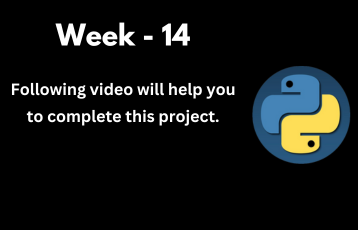
Project Title : Even Numbers Sorter.
Click On Below Button For Learning New Topic.
-
Project Title : Even Numbers Sorter
- Project Description :
In this project, you will write a Python program to find all the even numbers from a given list of integers and then sort them in descending order.
- Project Task :
- Create a Python script or function that takes a list of integers as input.
- Write code to filter out only the even numbers from the input list.
- Implement sorting functionality to arrange the even numbers in descending order.
- Test your program with different lists of integers to ensure it works correctly.
- Provide a user-friendly interface or instructions for inputting lists and displaying the sorted even numbers.
- Project Requirements :
- The program should handle both positive and negative integers in the input list.
- Ensure that the program properly sorts the even numbers in descending order.
- Include comments and clear variable names to enhance code readability.
- Test the program with various input lists, including edge cases like an empty list or a list with only odd numbers.
- Bonus Tasks (optional) :
- Modify the program to accept user input for the list of integers.
- Implement error handling to deal with invalid input, such as non-integer elements in the list.
- Add functionality to calculate and display the sum of the sorted even numbers.
The project "Even Numbers Sorter" is designed to help you practice filtering and sorting even numbers from a list of integers in Python. It includes a set of tasks and requirements to ensure your program is robust and user-friendly. Good luck with your project!
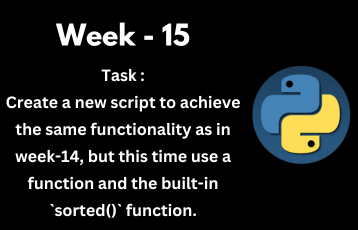
Assignment - 15
Task : Create a new script to achieve the same functionality as in week-14, but this time use a function and the built-in `sorted()` function.
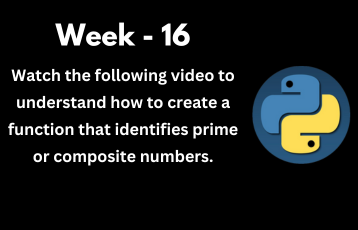
How To Create A Function That Identifies Prime Or Composite Numbers.
Click On Below Button For Learning New Topic.
Assignment - 16
Watch the following video to understand how to create a function that identifies prime or composite numbers. Watch Video
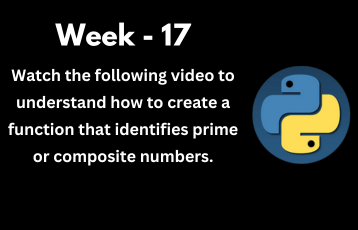
How To Create A Function That Identifies Prime Or Composite Numbers.
Click On Below Button For Learning New Topic.
Assignment - 17
There are no assignments this week, but it is likely that you may be required to recreate this project in the final exam.
Return Keyword In Python.
Click On Below Button For Learning New Topic.
Assignment - 18
Please read the following article carefully and try to understand the concepts : Read Article
Watch the following video to understand how to create a function that
identifies prime or composite numbers.
Watch Video
These tasks and resources are provided to help you deepen your understanding of Python
programming concepts. Good luck with your learning!